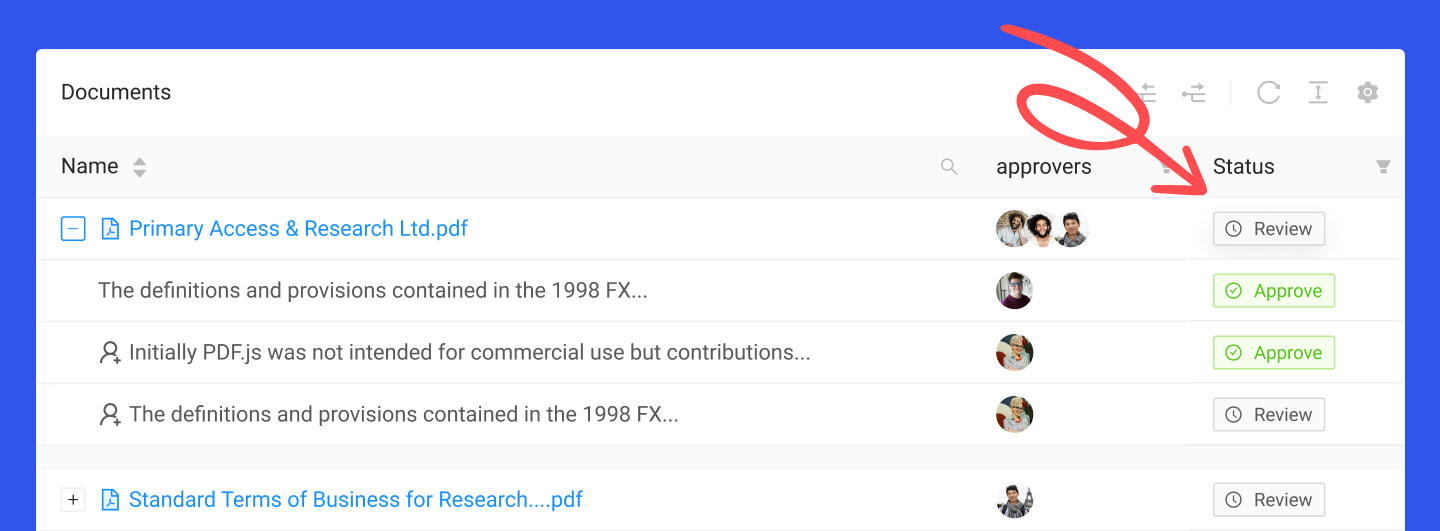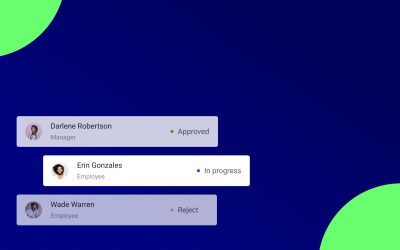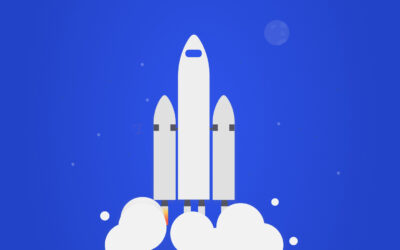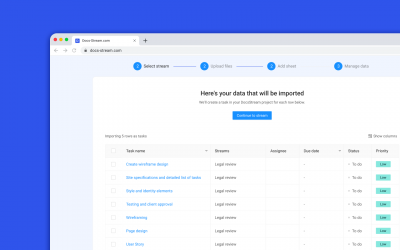We’re pleased to announce that we’ve just released a new feature that allows you to create approval request, major app interface improvements, along with new documents page redesign.
Easy Add Approval Request Card
You need to select the text -> then click “Add Approver” in the menu -> then you need to select an approvers
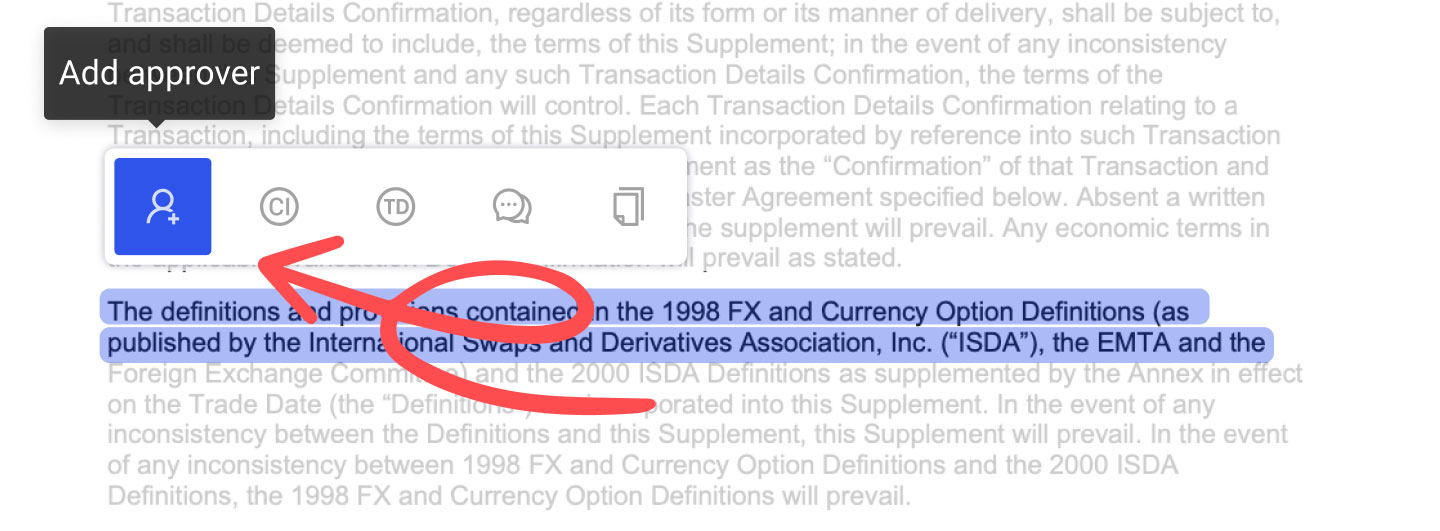
Approve & Reject Approval Request Card
One click Approve/Reject approval request directly from document viewer
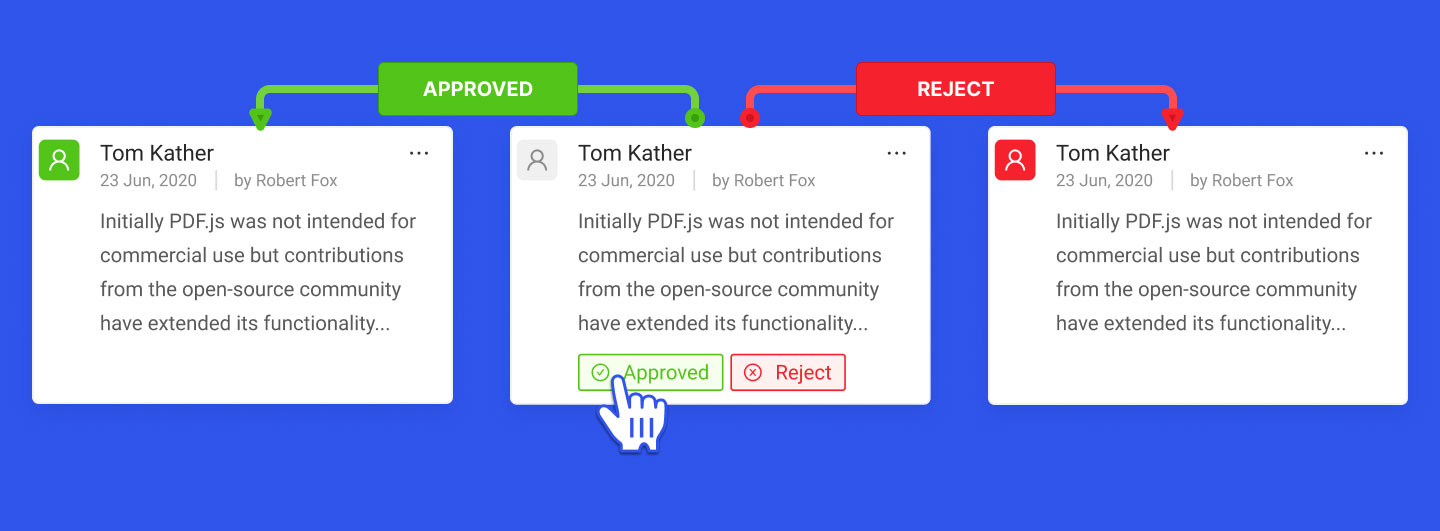
Track Document Status In Real Time